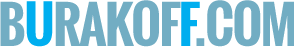Tablets and mobile devices often come with default styles that can mess up your forms. To get rid of default styling on your form elements, put the following code in your CSS:
input[type=text], button, select, textarea{
-webkit-appearance: none;
-moz-appearance: none;
border-radius: 0px;Feel free to mix and match depending on what types of form element styles you want to reset. For example, if you want to reset the styles of all types of inputs, change input[type=text] to input. Be forewarned that this will affect your checkboxes and radio buttons too, so make sure you intend for that to happen.