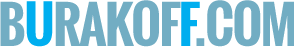Search results pages are important for a website UX, so it should be pretty useful to the user. Problem is many search results page give no information about how many pages on what I’m searching for there are in a website. Thanks to the following line of code in your search.php file, you’ll be able to show how many items are related to that search:
<h2 class="pagetitle">Search Result for
<?php /* Search Count */ $allsearch = &new WP_Query("s=$s&showposts=-1");
$key = wp_specialchars($s, 1);
$count = $allsearch->post_count;
_e(''); _e('<span class="search-terms">');
echo $key;
_e('</span>');
_e(' — ');
echo $count . ' ';
_e('articles');
wp_reset_query(); ?>
</h2>
This way a generic and uninformative title such as “Search Results” becomes a valuable one by providing the exact number of articles related to the search like “Search Result for search terms – 12 Articles”. [via]